Why this is Important ?
As a professional android app developer, You must include a "Legal Notice" for the Google Play Services. It is a legal notice that contains all the information from copyrights to terms and conditions. This is an Information about Open Source Software License. It is recommended by google with the heading "Attribution Requirements".Before using google play services read the instruction carefully you will defiantly found something like this.
 |
| Attribution Requirements | Recommended by Google |
Where it should be placed in app ?
Yes, This question is wandering in your mind for a long time. Right ? If yes than don't panic, here is your answer.As google said you have to put this into the label "Legal Notices" or If your app is not looking good or you are not comfortable to put this label in you app's menu or in navigation drawer than you can shift this into your "About" section.
We are giving you some examples about where your app should contain this label.
 |
| Navigation Drawer |
You can also put into you menu section. like this.
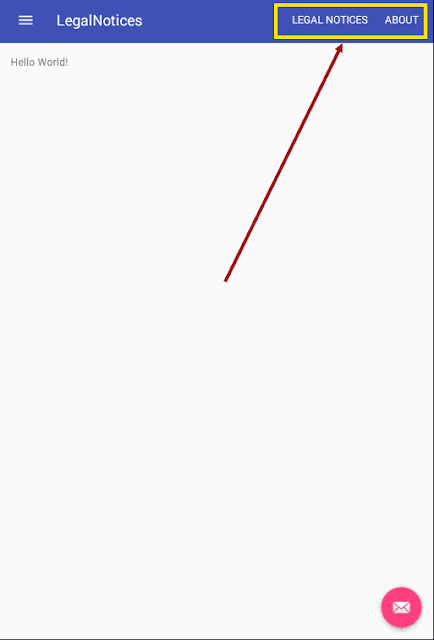 |
| Action Menu |
Paste this code into your click listener.
String LicenseInfo = GoogleApiAvailability
.getInstance()
.getOpenSourceSoftwareLicenseInfo([Your Activity].this);
AlertDialog.Builder LicenseDialog =
new AlertDialog.Builder([Your Activity].this);
LicenseDialog.setTitle("Legal Notices");
LicenseDialog.setMessage(LicenseInfo);
LicenseDialog.show();
That's it. Keep coming here to upgrade your knowledge. We try to provide Best, Perfect and Quality Information. Don't forget to Subscribe our Blog and YouTube channel.


Comments
Post a Comment